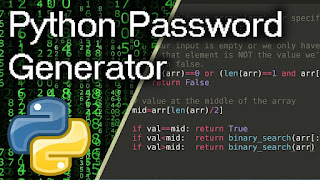Create a Python program that generates strong and secure passwords for users. The program should allow the user to select the length of the password and specify the types of characters to include (lowercase letters, uppercase letters, numbers, and special characters). The program should also be able to generate multiple passwords at once and save them to a file.
Steps to implement:
- Take user input for password length, and character types to include.
- Generate a password based on user input.
- Check if the generated password is strong enough. A strong password should contain a mix of lowercase and uppercase letters, numbers, and special characters.
- If the generated password is not strong enough, generate a new password.
- Ask the user if they want to generate more passwords or save the password(s) to a file.
- If the user wants to save the password(s) to a file, create a file and write the password(s) to the file.
- Repeat the process until the user chooses to exit the program.
Additional features that you can add to the project:
- Allow the user to specify the number of passwords to generate.
- Allow the user to specify the name of the file to save the passwords to.
- Implement a user interface using a GUI library like Tkinter.
- Add a feature to check the strength of an existing password.
- Add a feature to check the password strength against a database of known weak passwords.
- Add a feature to generate a passphrase instead of a password.
code for a basic password generator program
7.
8. import random
9. import string
10.
11. def generate_password(length, chars):
12. """Generate a random password of specified length and character types"""
13. password = ""
14. for i in range(length):
15. password += random.choice(chars)
16. return password
17.
18. def main():
19. """Main program function"""
20. print("Welcome to the Password Generator!")
21. length = int(input("Enter the desired length of your password: "))
22. lowercase = input("Include lowercase letters? (y/n): ")
23. uppercase = input("Include uppercase letters? (y/n): ")
24. digits = input("Include digits? (y/n): ")
25. special = input("Include special characters? (y/n): ")
26.
27. chars = ""
28. if lowercase == "y":
29. chars += string.ascii_lowercase
30. if uppercase == "y":
31. chars += string.ascii_uppercase
32. if digits == "y":
33. chars += string.digits
34. if special == "y":
35. chars += string.punctuation
36.
37. if chars == "":
38. print("Error: Must select at least one character type!")
39. else:
40. password = generate_password(length, chars)
41. print("Your password is:", password)
42.
43. if __name__ == "__main__":
main()
This code uses the random and string modules in Python to generate random passwords of a specified length and with specified types of characters. The program prompts the user to enter the desired length of the password and which types of characters to include, and then generates a password using the generate_password() function. The generated password is then displayed to the user. Note that this is a very basic implementation, and there are many ways to improve and customize it, as described in the project description.
read also:
Facial Recognition with AI Using Python Code: A Comprehensive Guide
Learn to Code in Python 3: Programming beginner to advanced